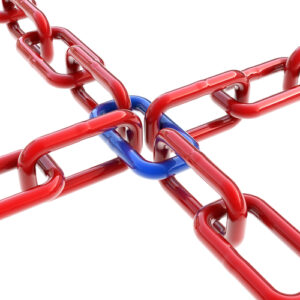 A lot of website owners who want to optimize their sites for the search engines always make meaningful content for both the readers and the formula. This way, they can ace the system in search optimization and the factors that involve traffic such as shares, likes and links.
A lot of website owners who want to optimize their sites for the search engines always make meaningful content for both the readers and the formula. This way, they can ace the system in search optimization and the factors that involve traffic such as shares, likes and links.
Over the years, website owners use Analytics which is one of the platforms of Google to check the statistics of their webpages. This includes page views, traffic, and so on.
Recently, Google has announced that they have added a new and very useful feature in Google Analytics which created excitement not only to the website owners but also to the link builders and search optimization experts. This additional feature is the ability of the page owners and administrators to see a backlink report where they will be able to check which pages are linked to their content. This is one of the most anticipated additions to the features of Analytics and a lot of people definitely would like to learn more about how they can access this report.
Even though this feature has already been introduced, there are still a lot of people who do not know where to locate this information. There are numerous screenshots of the report that other users have posted but getting to that page is not as easy as it sounds.
- The first thing that you need to do is to log in to your Analytics account.
- On the left side panel, look for “Traffic Resources” and click on it.
- A drop down menu will be shown, look for “Social” and expand this menu.
- The choices under “social” will drop down as well.
- Click on “Pages” and you will see a list of your pages. Click on the specific page which you want to know the statistics.
- The initial menu that you will find is the Social referral tab.
- On top of the graph, click on “Activity Stream” and you will be directed to the correct information page.
- In that specific page, you will be able to see websites that have links to your own pages.
This information is very useful because you will get to know which content other people find interesting. The advantage of this feature is that you can easily tailor your future content into topics and pages that have proven to be interesting to the readers. Through this tool, you will also see the benefit of backlinking into your efforts of optimizing your webpage.





