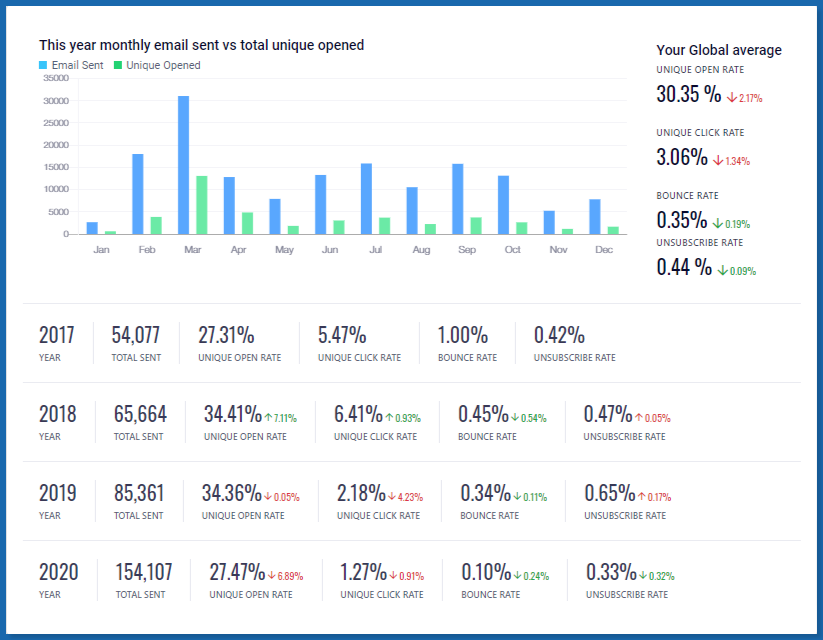Email marketing is only effective if your messages reach the inbox. Many businesses struggle with poor email deliverability and high spam rates, leading to lost opportunities and declining engagement.
This is where email analytics and reporting become essential. By tracking key deliverability metrics, identifying engagement trends, and improving list quality, businesses can ensure their emails land in inboxes—not spam folders.
Why Email Deliverability Matters More Than Ever
With spam filters growing more sophisticated, inbox placement is determined by engagement signals, sender reputation, and content quality. Poor email deliverability leads to:
🚫 Lower open and click-through rates
🚫 Increased unsubscribes and spam complaints
🚫 Emails being blocked or flagged as spam
By leveraging email analytics, businesses can monitor engagement trends, identify risk factors, and optimize campaigns to maintain strong inbox placement.
1. Monitoring Bounce Rates to Maintain a Clean Email List
High bounce rates negatively impact sender reputation and deliverability. Email analytics tools track two types of bounces:
🔹 Hard Bounces – Emails permanently rejected due to invalid addresses (e.g., fake or misspelled emails).
🔹 Soft Bounces – Temporary issues, like full inboxes or server errors.
📊 How Email Reporting Helps:
✔ Identifies invalid or inactive emails so they can be removed
✔ Prevents repeated sending to bounced addresses to protect sender reputation
✔ Improves list hygiene by detecting outdated or unengaged subscribers
2. Reducing Spam Complaints with Engagement Tracking
A high spam complaint rate signals to email providers that your emails aren’t wanted, leading to lower deliverability and potential blacklisting.
🔹 Common Causes of Spam Complaints:
- Sending emails to unengaged or unverified recipients
- Poorly formatted content that triggers spam filters
- Over-emailing without proper frequency management
📊 How Email Analytics Can Help:
✔ Tracks complaint rates per campaign to identify problematic emails
✔ Segments engaged vs. inactive users for more targeted campaigns
✔ Helps optimize send frequency to reduce email fatigue
3. Improving Sender Reputation with Domain & IP Monitoring
Your sender reputation determines whether emails reach the inbox or get flagged as spam. Email analytics tools provide insights into:
✅ Domain Reputation – How email providers perceive your sending domain
✅ IP Reputation – If your email-sending IP is on any blacklists
✅ Authentication Status – Whether SPF, DKIM, and DMARC are properly set up
📊 Why Email Reporting Is Critical:
✔ Detects deliverability issues before they escalate
✔ Ensures consistent email performance across campaigns
✔ Provides real-time insights into sender health metrics
4. Using Engagement Data to Optimize Inbox Placement
Inbox placement is heavily influenced by subscriber engagement. Email providers prioritize senders with high open and click rates while filtering out those with low engagement.
📊 Key Engagement Metrics to Track:
✔ Open Rate Trends – Identify subject lines that increase inbox placement
✔ Click-to-Open Rate (CTOR) – Measure how engaging your email content is
✔ Read Time & Scroll Depth – Determine if subscribers fully engage with emails
How Email Analytics Improve Deliverability:
🔹 Helps segment engaged users to maintain a positive sender reputation
🔹 Identifies declining engagement trends before they impact inbox placement
🔹 Improves personalization & targeting to boost interaction rates
5. Managing Unsubscribes & List Pruning to Avoid Spam Filters
A high unsubscribe rate can indicate irrelevant content, poor segmentation, or over-emailing. Worse, disengaged subscribers may mark emails as spam instead of unsubscribing.
 📊 How Email Analytics Help:
📊 How Email Analytics Help:
✔ Tracks unsubscribe trends to adjust email strategy
✔ Identifies inactive subscribers to re-engage or remove
✔ Optimizes email frequency to reduce list fatigue
Pro Tip: A preference center allows subscribers to control email frequency, reducing the risk of spam complaints.
📊
6. Tracking Deliverability Trends Over Time
Deliverability is not static—it changes based on engagement, list health, and sender practices. Email reporting dashboards help businesses monitor trends over time to:
📊 Key Insights from Email Reports:
✔ Identify which campaigns have the best vs. worst inbox placement
✔ Detect spam filter triggers based on subject lines, content, or sending patterns
✔ Adjust email sending strategies before reputation issues arise
Optimize Email Deliverability with Smart Email Analytics
Effective email marketing starts with strong deliverability and reduced spam risks. By leveraging email analytics and reporting, businesses can:
✔ Monitor sender reputation to avoid blacklists
✔ Track engagement metrics to improve inbox placement
✔ Reduce spam complaints and bounce rates for better performance
✔ Optimize email content, segmentation, and frequency based on real-time insights
For a powerful email analytics and reporting solution, explore CloudMindPro—a platform designed to help businesses improve deliverability, track engagement, and maximize email marketing ROI.

🚀 Start optimizing your email deliverability today with more intelligent analytics!