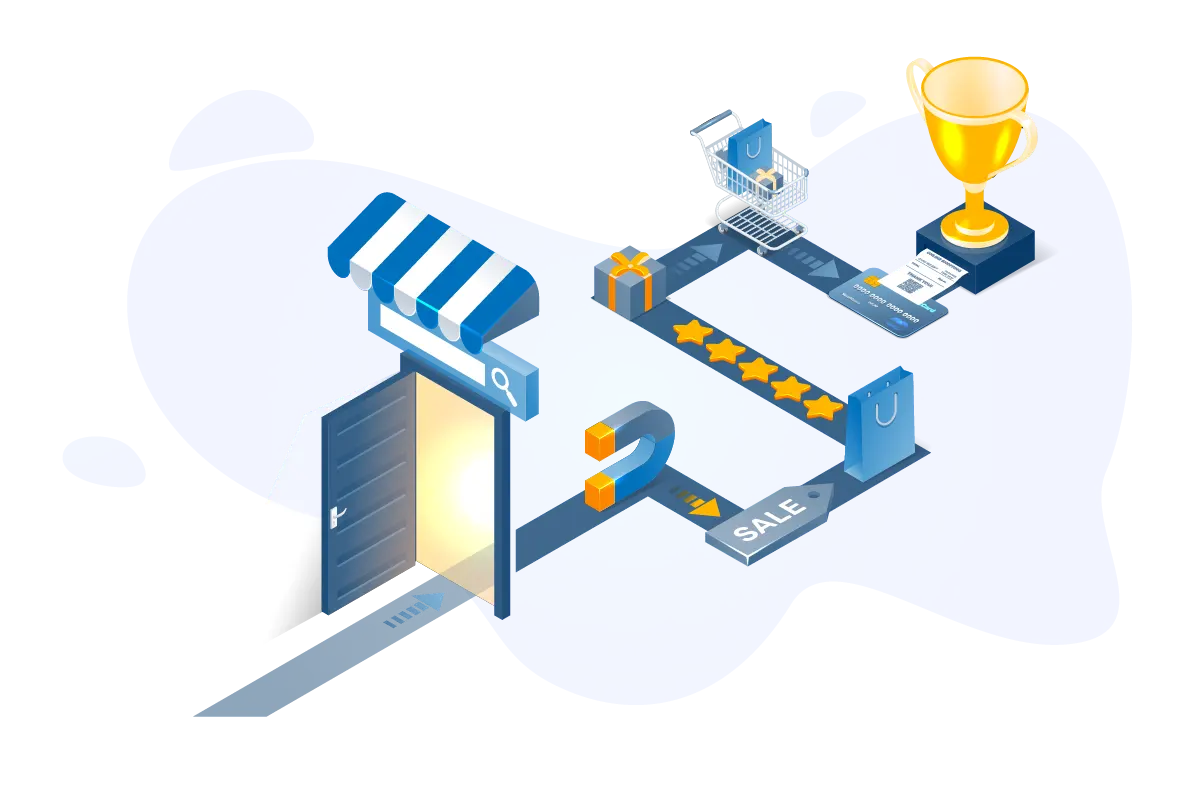Unlock the Power of Google Analytics: A Beginner’s Guide to Boosting Your Online Presence
If you’re unfamiliar with Google Analytics, rest assured that you’ve arrived at the right destination. Google Analytics is a tool designed to track website traffic and see how effective your search engine optimization campaign is. This article will guide you through:
the importance of Google Analytics
how to gain access to it
how to tackle common issues you may encounter.
Why is Google Analytics essential?
Establishing a blog or website as part of a new venture is ONLY the initial step. Nonetheless, many website owners mistakenly believe it to be the final step. Why, you ask? The answer lies in Google Analytics’ ability to examine the intricate details that often elude you, providing answers to lingering questions.
Consider the following examples:
Do I have visitors?
Launching an online business or personal blog is akin to opening a physical store. Imagine the predicament of a store owner with no visitors – not an ideal situation! However, unlike a physical store owner who can observe visitor numbers, how can online businesses or companies determine their visitor count? Enter Google Analytics! It offers insights into the number of people visiting your website and their geographic locations.
Do visitors become more than just visitors?
Naturally, everyone desires visitors, but to truly grow your enterprise, you need more than just traffic – you need customers. It’s undeniable that customers often start as visitors coming in from Google search or social media, exploring the market before making a purchase. But how can you determine the number of visitors who have converted into customers? The answer is, once again, Google Analytics! This powerful tool provides in-depth insights.
Are my marketing strategies effective?
Promoting and marketing yourself in the business world is no easy task. You’ll often find yourself evaluating which marketing strategies are beneficial and which ones to avoid. Google Analytics simplifies your life by identifying which marketing strategies have proven successful.
What’s the Process to Getting Google Analytics?
It’s as simple as the three-step process you’d follow to create an account on Microsoft. If you don’t have a Google account, you’ll need to create a Google Analytics account. However, if you already have an active Google account, you can set up Google Analytics using that account. Visit Google Analytics and sign in. You’ll then complete two steps: 1) choose what to track and whether you need a tracking code, and 2) provide your website and industry category details. Finally, decide where you want your data to be shared.
Navigating Common Challenges
Using Google Analytics for the first time may seem complex or challenging, but don’t fret; it will soon become familiar.
Here are answers to some pressing questions or concerns you may have:
Where can I find a comprehensive summary of my visitors?
To find a comprehensive summary of your website visitors using Google Analytics, you can navigate to the “Audience” tab in the left-hand menu and select “Overview.” This will provide you with a dashboard view of key metrics, such as the number of sessions, users, pageviews, bounce rate, and more. You can also drill down further into specific audience segments by selecting different options in the menu on the left.
Audience reports providing a detailed overview of your visitors, including their gender, location, age, language, interests, visit frequency, and device used.
This information can be incredibly valuable for understanding your audience and tailoring your content and marketing strategies to their needs and preferences.
How can I determine what led them to my website?
To determine what led visitors to your website using Google Analytics, you can navigate to the “Acquisition” tab in the left-hand menu and select “All Traffic,” and then “Channels.” This will provide you with an overview of the different channels that are driving traffic to your site, such as organic search, paid search, social media, direct traffic, and more. You can also view more detailed reports to see which specific keywords, campaigns, or social media platforms are driving the most traffic to your site.
Understanding the source of your website traffic is crucial. Acquisition reports will reveal the channel and medium responsible for directing traffic to your site.
By analyzing this data, you can gain insights into which marketing strategies are working best for your business and make informed decisions about how to allocate your marketing budget and resources.
We hope you find Google Analytics basics straightforward and user-friendly. Best of luck!